Thonny (my current favorite python IDE)
Thonny
The first time It was ever said out loud to me, I thought two things:
- 1. why on earth would someone name anything a name like that. sounds silly. 🤡
- 2. I'll never get good enough to have to ever debug anything.
The people I worked with were not the kind of developers I meet on Twitter, here on Hashnode or anywhere else for that matter. They had no drive whatsoever. They must have had some at some point in their career but when I needed answers to questions it was almost like they were upset they had to get into some code or some database. most times I was told I didn't need to know that information simply because it was too hard to go and fetch. So, as you can probably tell, I spent a few years not really referring to things the right way, like debugging for instance.
a few months ago I began a journey into a different career, one I think will be much more rewarding because it will involve me constantly hunting down answers to questions on my own, something I excelled at in my past career (without the "on my own" part 😁 )
anyways I'm rambling. back to Thonny. It's a pretty nice IDE for working with python. The debug feature is my favorite part. It drives you through your code, highlighting parts of the program you wrote as it reads through it operation by operation. Not just that, it will highlight the object for you first and THEN it will change that value to the value that the interpreter is going to use to complete the computing task. As you step through you can discern what variables are being fed into which functions and which operations. It helped me out a ton even though I am basically doing stuff one step above "hello world".
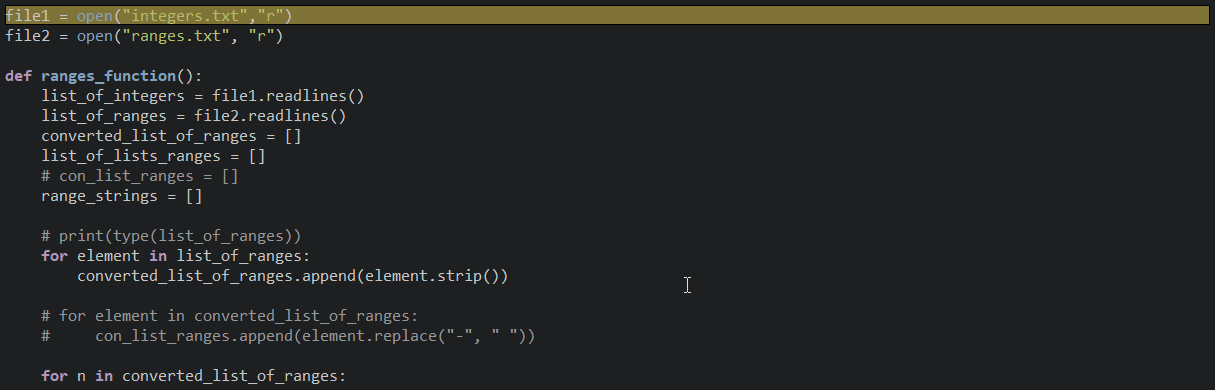
By default in debug mode a window for variables pops up and you can see, in real time, step for step the values that are being applied to different variables in a list list. I've had to resort to this many times already and although it is a feature that is probably present in any debugging tool, it is a nice one to have in Thonny with all of the other features. Thonny is free. word.
Be sure to give Thonny a look if you are on the hunt for a lite weight Python IDE.
